Introduction to POD
Overview
POD is a website where staff or clients can login and complete measures online. The data is then sent to a database held on a secure server, which is both ISO 27001 compliant and located within the United Kingdom. The scores for any client and measure are then calculated instantly and are available to be viewed online by staff responsible for that client. The measure data for a particular client, or an entire project, can then be downloaded into a format compatible with Excel, or SPSS. POD has a set of measures already built in, but we can also add other measures that you may require. Staff and clients have their own separate login details. This means that staff can complete measures for or with a client, but they can also allow clients to login independently of staff and complete measures entirely on their own. Staff also have the ability to add backdated measure data into POD.
Structure
Projects, Measure Groups and Measures within POD
When you purchase a POD subscription, you are buying a single POD Project. Within that project you can add multiple measure groups, and within those measure groups you can add different measures:
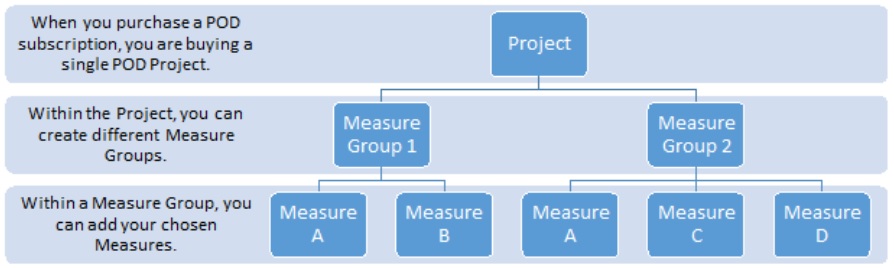
Clients within POD
When you add a client to your POD Project, you choose which measure group you want to assign that new client to. This determines which measures the client completes. You can move a client to a different measure group at any time, thus changing the list of measures that the client will complete.
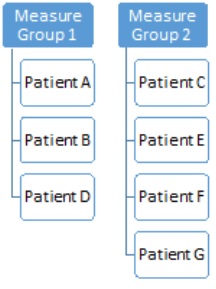
In the example diagram above, Client A, B and D have all been assigned to measure group 1. So looking at the example diagram above, they will all complete measure A and B. Client C, E, F and G have all been assigned to measure group 2. So they will all complete measure A, C and D.
Real life example
For example, a CAMHS service may want to assign different measures depending on what the symptoms are. So the POD project could be the name of the CAMHS service (e.g. Islington CAMHS). Measure group 1 could be 'Low Mood' and then you can add all the clients that may clinically fall under 'Low Mood'. Any client assigned to the 'Low Mood' measure group would have to complete the measures you have assigned to the 'Low Mood' measure group. For example, if you assigned RCADS and SDQ to the 'Low Mood' measure group, all clients within the 'Low Mood' measure group would need to complete those measures. Clients may fall under more than one category e.g. low mood and anxiety. Please click here to find out how to add additional measures onto a client.
Staff within POD
Within your POD Project, you can add as many staff accounts as you want. When you add a new staff account, you can choose what permission level the account has. The two primary permission levels are:
STANDARD - Access to any clients assigned to that account; Can complete and view measures for those assigned clients.
ADMIN - Access to all clients within the project; Can complete and view measures for any client; Can control all project settings, add staff/clients, add measures/groups and download data.
Once you have added a staff account, you can assign clients to that staff account. When staff login to POD, the first page they see will list all clients that have been assigned to them. You can assign a single client to multiple staff accounts, allowing multiple staff to complete measures for a particular client.
